If you are more of a Pen and Paper person when it comes to managing tasks, then To Do list notebooks are essential tools of being productive and protecting your mental health because they act as your external brain.
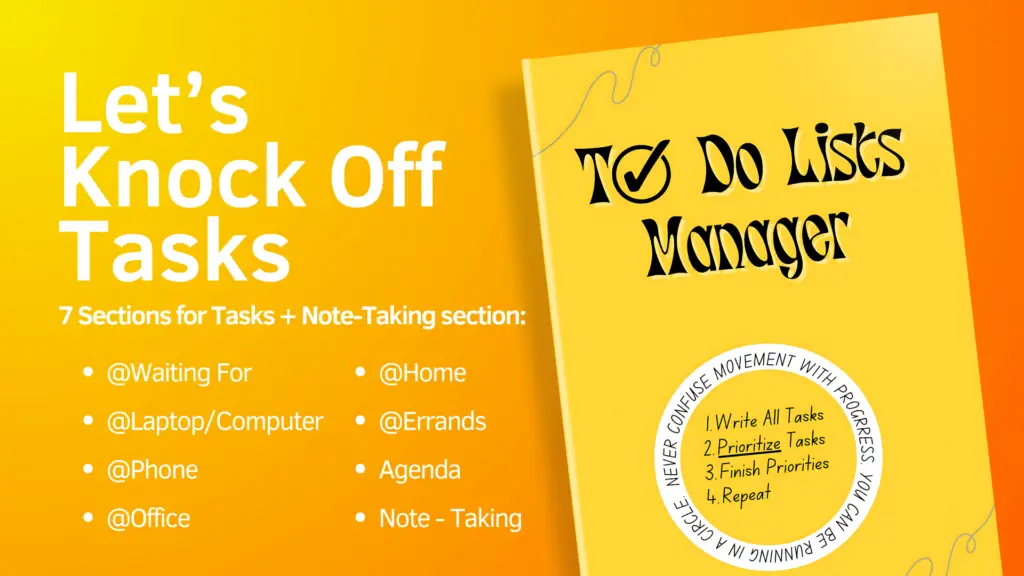
This physical To Do Lists Manager Notebook has the most common 7 context sections that allows you to park tasks and next actions that has be done in that context which boosts your productivity as it narrows down tasks to choose from based on the context available to you as explained below.
Content Covered Today:
You Must Use A To Do List. Here’s Why
1- Unlimited Storage
Is it a new fact to you that your conscious brain holds on to only handful of information pieces at any given moment?
Not only that, but also these handful pieces of information get replaced by what’s most recent. So, it’s a no-brainer that using your brain as a To Do List is the worst idea EVER. That’s where To Do List notebooks and apps come to play.
They act as a second external brain that hold on to unlimited tasks and next actions whether on paper or digitally. You’re only limited to the amount of paper you have which are plenty, or storage size you have digitally and luckily, these lists only take few Kilobytes in space which is very trivial. Bottom line is, you’ll have enough space to capture tasks for eternity.
2- Fast retrieval
Another reason for using To Do List Notebooks or apps is the limited capacity of our brains to retrieve ALL the registered tasks upon request, leaving your brain in a constant and endless search for that task you know you needed to do and this drains your brain energy. Wondering why you’re exhausted when the day just started? This is why.
With To Do List notebooks or apps, you can retrieve any task in a second. Even if you can’t find it, you can search for it which will take like 1 more second, not a big deal. The important thing is, if you’ve captured the task, you don’t need to worry about remembering it, your To Do List will remember it for you for as long as it exists.
3- Boosts your mental Wellbeing
Using To Do Lists gives your brain the freedom to do what it is supposed to do, which is creating and generating ideas, and when it comes to your tasks, your brain can now chooses what do out of all the tasks you captured and organized.
Your brain is for having ideas, not holding them.
David Allen, Author of Getting Things Done
Now you have a relaxed brain that doesn’t need to consume storage and energy to store tasks, it doesn’t need to worry about remembering forgotten task, and it is now given the freedom to do its real job of creating and wondering. Now you have a better Mental Wellbeing to work with.
What Is A To Do List Notebook?
A To do list notebook is a notebook designed specifically to list down your tasks and next actions. As the name states, To Do Lists are going to be in a list format anyway and that’s why the commonest design for To Do List Notebooks is the simple lined pages notebooks. These notebooks are very useful to people who prefer using pen and paper over digital apps.
When searching the market, you’ll find a variety of To Do List Notebooks to choose from with various sizes, colors, designs, covers and prices. I’ve taken special considerations when creating this To Do Lists Manager Notebook with the experience I had from productivity mentors like David Allen, and as a result of my productivity coaching sessions. so I’m sure you’ll find it different.
Should You Use A Physical To Do Lists Manager Notebook?
As explained above, using a To Do List of any format is key to relaxing your mind, getting more things done, and improving your Mental Wellbeing. That applies to both To Do List Notebooks and Digital apps. Choosing which platform to use is totally up to your personality and preference.
If I’m coaching you, I’ll advise you to use a To Do List Notebook if:
- You are the type of person who likes to use pen and paper over digital apps
- Maybe you don’t like using digital apps that much
- Maybe you like decreasing your screen time by opting some activities out of your digital world
- You are moving around with your other notebook(s)
- Your job doesn’t require you to share tasks with team members, and if it does, your job should already have a system to capture those specific tasks and make them visible to all team members. Meaning you don’t need to capture them into your notebook.
- Currently you have a slow typing speed on keyboard or phone so it’s better to do it pen and paper till you improve your typing speed.
What To Look For In A To Do Lists Manager Notebook?
1. Size/Portability
I always recommend to have a ubiquitous To Do List tool that can be carried anywhere for 3 reasons:
- Tasks can be captured any time anywhere
- Certain tasks can be accomplished in different contexts/venues
- Unplanned free time can be given back to you anytime throughout the day so having your To Do List with you gives you the advantage of utilizing that free time more productively.
That’s why it’s always important to consider the size of the notebook you’re buying and choosing what can be carried around easily.
2. Internal Design
I know that when it comes to tasks that eventually they’ll boil down to a simple list of items that has to be managed. That’s why the majority of the To Do List Notebooks you’ll find are a simple lined pages for you to fill with tasks.
But even if it’s a simple list of items, a tiny upgrade/improvement to the internal design by dividing the notebook into sections to organize stored tasks will serve you humongously. Reason for that is that not all tasks are the same in size or time required for their completion or in the context they need to be happening in.
In all ways, a sectioned notebook, or one that can be sectioned, is your best choice to help you organize your tasks based on the organizational system you prefer. Mine is based on context which I learned from David Allen, author of Getting Things Done.
3. External Design
To set your expectations, the idea of having a To Do List Manager, notebook or app, will/should last for eternity. You’ll never stop needing them if you want the effective way of handling tasks. One trick to continue using this habit is by choosing a To Do List Notebook with a color and cover that you like so that you want to use it always.
Of course if you found a To Do List Notebook that has all other features except for the “external design” item, you can still buy it and consider covering it yourself with adhesive or stretchable book covers with designs you prefer.
4. Flexibility
Since you’ll be using the To Do List Notebook for a very long time, it’s always good to look for one that gives you flexibility and control like:
- having undated notebook so you can use it any time of the year
- or maybe it has sections but not named so you can name them yourself
- or maybe it has predefined content but greyed lightly so that you can over write on it with more dense color
5. Price
A good price for the notebook is always preferable since this is going to be a long term expense. You can know a good price by comparing few notebooks with similar design and content. If there’s an offer or a discount, I advise you to seize that to save money.
Benefits Of This To Do Lists Manager Notebook
Given all the previous criteria I recommend looking for when buying a notebook, this To Do List Manager Notebook that I designed has everything mentioned above and more:
- Simple: It’s easy to use plus it has a quick How-To guide.
- Portability: Small size so that it get carried everywhere for maximum productivity and time management.
- Practical: It’s internal design is based on the famous Getting Things Done (GTD) methodology of David Allen through organizing tasks according to the most common 7 contexts they’re going to be done in.
- Control: All to do lists contained in this notebook are greyed so you have control over renaming the section if you want to and even lines are greyed so they don’t interfere with your tasks and make them even more prominent.
- External Design: Lovely and simple cover design with a powerful quote and a reminder checklist for managing tasks on the external front cover.
- Price: a relatively cheap $5.67 notebook with 150 pages.
Content Of This To Do Lists Manager Notebook
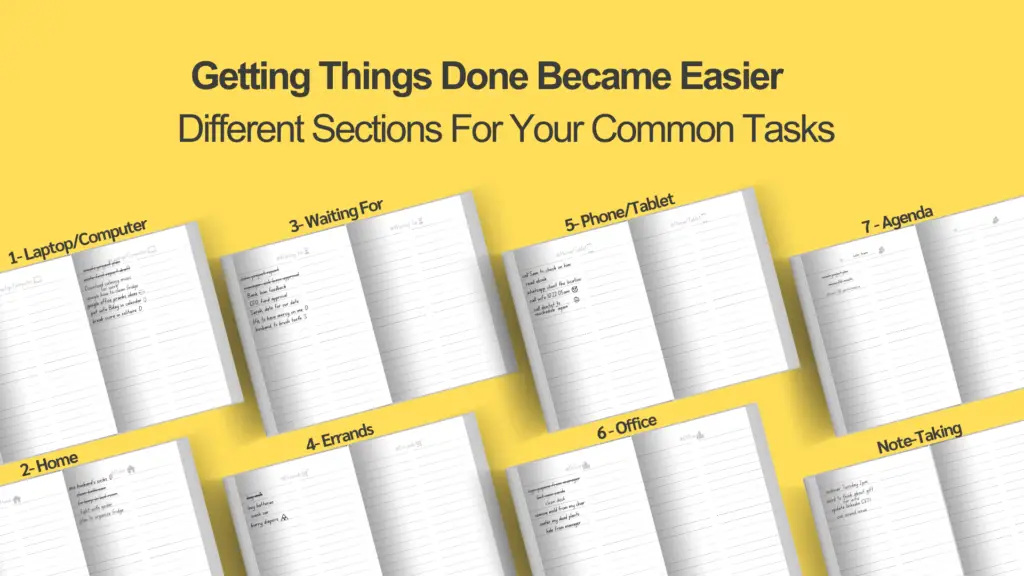
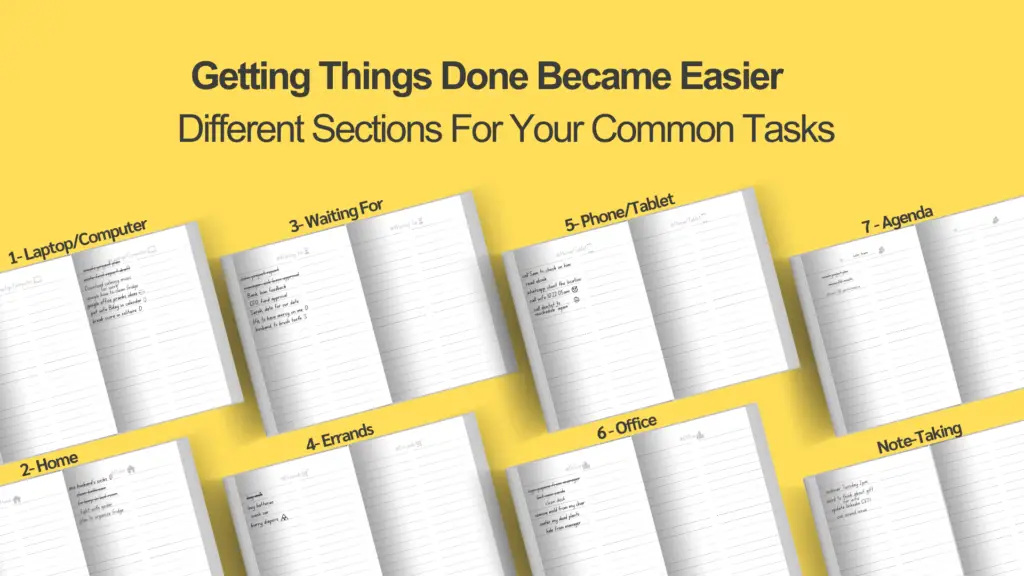
- Contexts: To Do Lists are divided into 7 contexts as follows:
- @Waiting for: Things you’re waiting to hear back from someone, like waiting for your manager to approve your vacation that you sent him, or the bank to get back to you regarding your claim, etc. This is a GOLD list because no tasks will slip through the cracks anymore, and will protect you from the “Ops, I forgot to follow up” scenarios.
- @Laptop/Computer: things you do using your laptop or computer. You can further categorize it “online” and “offline” if you want to.
- @Phone/Tablet: Things you do using your phone or tablet.
- @Office: Things you do only while in office.
- @Home: Things you do only while at home.
- @Errands: Things you do while outdoor, like things to buy, or errands to do, etc.
- Agendas: Things you need to do or talk with a certain person or team. This is fantastic list that keeps your ducks in a row when meeting that person. It’s titled “@___” and you shall fill in the blanks with the most frequent person or teams you’re dealing with.
- Blank Pages: 4 blank pages so you can design them your way.
- Note Taking: Note taking section on the flip side of this notebook if you need to capture notes on the go.
How To Use This To Do List Manager Notebook?
- This notebook is divided into several sections that represent the main different contexts most of your tasks will be done into. These are:
- @Waiting for: Things you’re waiting to hear back from someone, like waiting for your manager to approve your vacation that you sent him, or the bank to get back to you regarding your claim, etc. This is a GOLD list because no tasks will slip through the cracks anymore, and will protect you from the “Ops, I forgot to follow up” scenarios.
- @Laptop/Computer: things you do using your laptop or computer. You can further categorize it “online” and “offline” if you want to.
- @Phone/Tablet: Things you do using your phone or tablet
- @Office: Things you do only while in office
- @Home: Things you do only while at home
- @Errands: Things you do while outdoor, like things to buy, or errands to do, etc.
- Agendas: Things you need to do or talk with a certain person or team. This is fantastic list that keeps your ducks in a row when meeting that person. It’s titled “@_” and you shall fill in the blanks with the most frequent person or teams you’re dealing with.
- The above sections are greyed out so that you can rename them as you see fit.
- You MUST clearly distinct between these contexts. If “closing a ticket” can be done using any network, then it’s @laptop task. But if it has to be done using the office network, then it’s @office task even though it’ll be done using laptop.
- If you’re trained enough, most of the notes you’ll take you’ll translate into tasks and put them into a specific category from above quickly. For other notes you still need to process and decide where to put them, you can use the Note-Taking section in the flip side of this notebook.
