
Meetings can be a double-edged sword—while they offer valuable opportunities for collaboration and discussion, they can also lead to information overload or loss if not managed properly.
By using mind maps for your meeting notes, you can capture key ideas visually, streamline the project workflow under discussion, and ensure that key points and action items agreed upon don’t get lost in the shuffle.
Previously we’ve seen how to create mind maps in general, then for tasks management and project management. In this article, I’ll show you how to effectively use mind mapping for meeting notes to transform the way you capture and share information.
Ready to make your meetings more productive? Let’s dive in!
Content Covered Today:
The Benefits of Using Mind Maps for Meeting Notes
If you’re a corporate professional, employer or employee, you’ll be familiar with the term MOM that stands for Minutes Of Meeting which gets shared after the meeting for all attendees summarizing what was discussed in that meeting.
In my personal experience I developed another terminology which isn’t yet global but it’s familiar with my peers, it is MMOM which stands for Mind Map Of Meeting and it’s proven over and over that it’s way better than linear traditional MOM because of the following points:
- Length:
Traditional MOM is most commonly a long document and sometimes it’s longer if the meeting topic is complex and big. When you think about it, the purpose of the MOM is for everyone to get an understanding of the key points discussed in the meeting and for those who weren’t able to attend the meeting to get an understanding of what was discussed and agreed upon in the meeting.
That’s why, if you’re assigned to take the meeting notes, you’ll find yourself fearing of missing out on anything that could be important to anyone from the invited members and so your defense mechanism will kick in and drive you to overkill that report with everything shared like information, ideas, opinions, challenges, suggestions, or references to company policies or market data, etc.
With mind mapping meeting notes, you only include keywords rather than sentences and sentences rather than paragraphs which makes it way shorter than normal MOM documents.
- Organization:
Another problem with linear MOM is the poor organized initial notes you’ll come up with after the meeting because in meetings, we most always circle back to a previous point if we found out we missed something or if the discussion revealed new layers affecting a previous point.
As a result, you’ll find yourself with squeezed sentences between previous lines or notes taken on the side of that space with circles or arrows across other sentences leading to a messy pages and for that, you MUST always review those notes, clean them and organize them immediately after the meeting while the information are still fresh. Otherwise, you’ll forget what was added to which point.
With my MMOM solution it’s easier for me to circle back to a previous point because it’s there in a separate branch almost always surrounded by an empty space so I can easily add another branch or visual clues for the extra point being discussed.
- Visualization:
Let me ask you this? What do you prefer, reading a 2-page document full of paragraphs, or seeing an image representing same information?
If you’re like me, and most of people, you’ll probably choose the image option because it’s much easier to digest an image with few keywords rather than reading paragraphs word for word. Also it’s much more beautiful to see with all its colors, visual cues and connections than lines lined up after one another.
To this date, I still use mind mapping for organizing meeting notes visually and I use it in most of the meetings. I also still use known linear MOM for small or quick meetings if not much notes are expected to save space.
Now that you know that mind mapping is an effective meeting note-taking tool, let me share some meeting productivity hacks using mind mapping and how you can use it in your daily meetings
Preparing for the Meeting: Creating a Template Mind Map
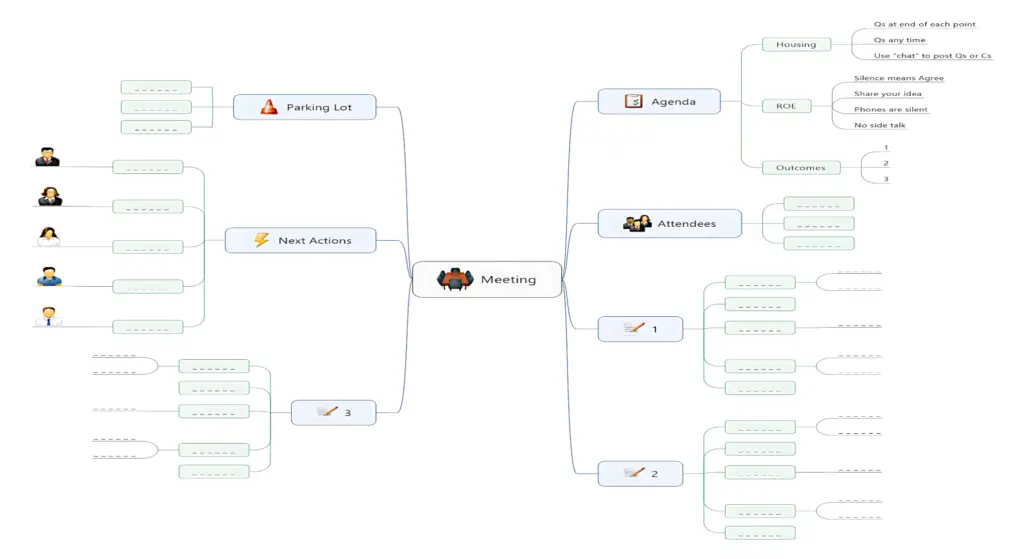
To run an effective meeting or get the most out of it you need to prepare for it. If you’re the meeting host, then you need to prepare potential points to discuss as your agenda, and if you’re a meeting participant, or I shall say a productive one, you need to outline what you think is best to discuss during that meeting, and you can do both with mind mapping.
If you’re the meeting host:
When you’re the host your mind map for the meeting is mostly going to include the following:
1- Meeting Topic
This is your central idea for the mind map that represents what the meeting purpose whether it’s for “brainstorming solutions to X” or “discussing problem Y” or “sharing update about Z”, etc. Just like we discussed in mind mapping projects, it’s best to center the purpose of the meeting.
2- Agenda
This is the first branch in your meeting mind map that outlines the main points need to be discussed in that meeting. These points can be either generated by you if it’s your show to run, or you can have it from your manager if he’s running the show and you were asked to host the meeting and run it. Productive meetings are focused on fewer points to discuss and I coach you to have between 1-3 major points to cover in each meeting.
Another thing to highlight is that I only use this branch to outline the points to discuss in the beginning of the meeting and I don’t add the discussion itself to this part of the map, I do it in separate branches as I’ll cover shortly below.
Another advantage of using mind mapping for meeting notes is that you can include any supporting points to go through at the beginning of the meeting as part of the agenda. Like:
- Housing: when to post questions, are members allowed to interrupt or wait till end, where to post questions in online tools
- Rules of engagement (ROE): everyone should participate, no phones allowed, or my favorite productive rule “silence means agree” which I learned from David Allen, author of Getting Things Done.
3- Attendees
Another branch I add for specific meetings is one for “attendees” to mark who attended the meeting in case attendance is needed to be tracked for any reason. The meeting invite tells you who was invited but not who actually showed up, unless you check your account backend like with Webex or Zoom, so it’s much productive to do it while on the meeting itself by registering attendees names right then. If marking attendance isn’t required then you can skip this branch.
4- Next actions
In 99.9% of all meetings there will be next actions generated and that’s why I include another branch “next actions” in my mind maps for meetings to park the actions agreed upon. For each branch that has an action I add the following information:
- The assigned person: Mostly I add it in a branch from the next action
- Due date: I just write the date near that action or in the branch itself
- Importance: I draw a start or a flag next to it
- Dependence: I connect it with the other next action that is dependent on it or vice versa.
5- Parking Lot
This is one of the branches I picked up while using a template from MindManager program to capture any point discussed that was important but not relevant to the meeting itself, so I park it there to process later and focus on the meeting itself. I previously was calling this branch “Notes” then found “Parking Lot” more attractive.
6- Main topics
These are branches for the main points to discuss from the “Agenda” branch. I usually separate them in individual branches for two reasons:
- Productive: It is easy this way to focus on one branch (one point), discuss it, capture all notes and actions, then move on to the next branch. Also, if not all points were discussed, as what happens in most meetings, you create a next action to “schedule another meeting” and you can use same mind map with the empty branches and those with notes for the points previously covered.
- Organized: It’s more organized this way to have an individual branch for each point with more space than adding the notes to the original branch in the agenda main branch which will result in a messy and not balanced map.
The first 5 points in your template mind map for meetings are going to be fixed for almost all meetings, except attendees as discussed, where as the “Main Topics” branches are going to be different from one meeting to the other depending on the agenda of that meeting.
What’s good about this too, is that you can share that template with the meeting members to let them know what discussion to expect during that meeting.
If the meeting purpose is to brainstorm ideas, then all you need is an empty page with the problem you need to brainstorm solutions to in the center of the page. The rest of the page is to capture all ideas.
If you’re a meeting participant:
You can basically create the same template we discussed above if you’re the host minus the “attendees” branch unless it’s your job to do it.
The agenda branches can be simply taken from the meeting host once shared, or shall I say “if” shared 😊. If not, you still can come up with what you think worth discussing, and only share those that weren’t discussed during the meeting explaining why.
You can still come up with the next actions branch and the parking lot just like the host and for the next actions you can choose to capture only what belongs to you and those that has some dependence with your task(s).
If you’re wondering why you should mind map the meeting if it’s not your show, it’s because those who do it, come across as productive and key persons and most expectedly will climb the career ladder faster than others.
During the Meeting: Capturing Ideas and Discussions
You’re entering the meeting with your meeting mind map template which is 80% of the way. The remaining 20% happens during the meeting in the form of filling in the map as outlined prior to the meeting and capturing ad hoc points.
If you’re first starting my MMOM approach then it’s totally normal that you’ll find it strange, but I can guarantee you that it’ll be your new normal within couple of more meetings. At least this is what happened to me.
The good thing you’ll notice is the flexibility and ease of jumping between points across the mind map.
After the Meeting: Organizing and Finalizing Your Notes
Once the meeting is done, there’s still work to do, specially if you’re the meeting host or the meeting notes taker. Now you have to review whatever notes you’ve taken, clean them and organize them in a suitable way to share with the rest of the attendees or whom it may concern.
Yes the initial mind map can look messy with the information you captured, but it will be much less mess than the linear formatting and it will be easier to review, clean and organize.
Sharing Your Mind Map with Team Members
Once all the cleaning up is done, all you need to do is share the mind map of meeting, MMOM, with all parties and you can do that in 2 ways:
- Locked way: Sharing it as a PDF document or an image. Everyone can see it but not edit it.
- Open way: Sharing it as an open mind map using an online mind mapping tool. Everyone can see it and edit it if you allow them access.
Depending on your situation and the meeting you can choose the best way to share your MMOM. In most cases, you’ll use share it as a PDF or an image. In few cases you’ll use the open mind map solution when your company is having a corporate access to an online mind mapping tool.
For both ways, you can use a program like MindManager where you can create the mind map of the meeting professionally and export it in a PDF format or use the online version of it and give access to the rest of the team to collaborate and play with it as needed.
Using Mind Maps to Track Action Items and Follow-Ups
One of the branches in the MMOM was to capture next actions and you recorded who is doing what and when. Now you can easily use this information to track progress and follow up with those persons using same mind map you came up with.
This also can be used as the main agenda for a follow up meeting. Everyone can see the same mind map taken in the first meeting and discuss current progress, challenges and completions.
If there were a lot of next actions captured in the initial meeting or if the sole meeting purpose was to come up with next actions for a heavy weight project, then it’s better if you have a separate mind map to track that project with all its actions or to have a task management mind map as we discussed in two previous articles.
Tools and Resources for Mind Mapping Meeting Notes
I have shared a detailed article listing best mind mapping tools, their features, advantages and disadvantages so you can check it if you want to see the whole list. With meetings, I always find that pen and paper are the fastest way to capture notes and that’s why I only recommend a physical mind mapping notebook to use for mind mapping meeting notes.
You can check the Mind Mapping notebook I designed that is user friendly, has quick guide on mind mapping, 50 templates to practice with and plenty of blank pages to create mind maps for all sort of things including meetings and brainstorming.
Conclusion:
Mind mapping for meeting notes is a game-changer when it comes to streamlining your workflow and enhancing collaboration. By capturing ideas visually and organizing them effectively, you can make meetings more productive and ensure that no important detail slips through the cracks. I recommend to use the hands-on approach with the Mind Mapping Notebook to integrate mind mapping into your meeting strategy and elevate your effectiveness.
Start using mind maps for your next meeting, share it with the team and see how it transforms your workflow!