
Have you ever felt overwhelmed by a flood of ideas and struggled to structure them? Mind mapping tools are your creative companions, transforming scattered thoughts into visually well-organized concepts. But with so many tools available, which ones truly stand out?
There’s no such thing as “The best mind mapping tool ever” because we all have different needs. However, there are 12 digital mind mapping tools and 6 physical ones to consider because they stand out. Digital mind mapping tools are MindManager, ClickUp, Miro, Ayoa, MindMeister, XMind, Mindommo, Coggle, EdrawMind, FreeMind, MindMup, and Drawio. Physical mind mapping tools are Mind Mapping Notebook, Whiteboard, Paper Pads, Bullet Journals, Magnetic Boards with moveable pieces, and Sticky Notes.
In this article, I’ll explore best mind mapping tools for students, professionals and creative individuals. These include free mind mapping tools and paid ones, online mind mapping tools and offline or desktop programs.
Each tool is evaluated based on its type, pricing, features, advantages, and drawbacks. Plus, I’ll guide you on what to look for in a mind mapping tool and help you decide between digital and physical options.
First, let’s talk about criteria of the best mind mapping tool to look for.
Content Covered Today:
What to Look for in a Mind Mapping Tool?
When selecting a mind mapping tool, it’s best to check the 10 following factors before making your decision:
- Ease of Use: A user-friendly interface ensures smoother learning and use.
- Customization: Options for themes, layouts, and formats enhance flexibility.
- Speed: of the system booting up or creating the mind map, the faster the tool the easier to create and manage maps. Slower tools causes distractions and poor productivity.
- Collaboration: Features like real-time editing are crucial for team projects.
- Integration: Compatibility with other tools like MS Office or Slack improves efficiency.
- Export Options: Ability to save or share in various formats is vital for documentation.
- Device Compatibility: Cross-platform tools (desktop, mobile, and web) offer more flexibility.
- Pricing: Evaluate the cost of free plans and paid tiers based on your need and usage.
- Online/Offline Access: Some tools support offline functionality, helpful for uninterrupted work. Online mind mapping tools are good for collaboration, easy storage and sharing.
- Advanced Features: Explore add-ons like task management, presentation modes, or analytics.
Choosing the right tool becomes simpler when these aspects align with your specific goals. For example, if your goal is to use the tool for personal purposes with no collaboration needed from teams, then you can simply ignore the collaboration feature totally and vice versa. If you’re short on budget then you can choose a free mind mapping tool or its “free plan”.
Should I Choose a Digital Tool or a Physical One?
Both digital and physical mind mapping tools offer unique advantages and disadvantages. Here’s a quick comparison:
Advantages of Digital Mind Mapping Tools:
- Easy to edit, update, and rearrange ideas.
- Features like collaboration, integration, and task management.
- Compact and portable, accessible anywhere with an internet connection.
- Multiple export formats for easy sharing.
Disadvantages of Digital Mind Mapping Tools:
- Dependence on devices and internet connectivity.
- Steeper learning curve for some tools.
- Subscription costs for premium features.
Advantages of Physical Mind Mapping Tools:
- Tangible medium encourages hands-on creativity.
- No devices or power needed, making them distraction-free.
- Great for personal brainstorming and small team sessions.
- Easy to use anywhere since all you need is a pen and a paper.
Disadvantages of Physical Mind Mapping Tools:
- Limited editing and sharing options.
- Storage and reusability concerns (e.g., paper waste or lost materials).
- Difficult to collaborate on remotely.
- Large sized papers or notebooks requires bags to carry them.
With this quick overview on the pros and cons of both tools types, you can decide based on your workflow, budget, and preference for hands-on or tech-based solutions.
Now let’s explore the best mind mapping tools that you can use today and boost your productivity on a large scale.
Best Digital Mind Mapping Tools
1- MindManager
This is my favorite mind mapping tool ever with all its powerful features.
- Type: Hybrid (Online and Desktop)
- Pricing Plans:
- Free trial available for 30 days for Essential, Professional and Education plans, and 60 days for Enterprise plans.
- Paid plans: There are 5 paid plans with MindManager as follows:
- Essential Plan: Web version at $99/year
- Professional Plan: Annual plan at $179/year or one-time purchase for $369 (this is what I use)
- Enterprise Plan: You can get a quote from the team directly
- MindManager for Microsoft Teams: $105/year for up to 10 users or you can get a quote if you need it for more than 10 users.
- MindManager for Students and Educators: $59/year for students and educators and schools and universities can get a quote.
- Features:
- Highly customizable mind mapping with built-in powerful project and task management tools.
- Seamless integration with tools like Microsoft Office enabling collaborative working environment.
- Wide range of exporting options into well known professional formats like PDF, Word, Excel and PowerPoint.
- Easy exporting maps into images for wide range of uses.
- Advantages:
- Known for professional-grade features and reliability
- Ease of use
- Constant improvements by the company
- Extensive export options and templates
- Disadvantages:
- High price point compared to competitors
- Exporting to images isn’t as high quality compared to other tools
- Link: MindManager
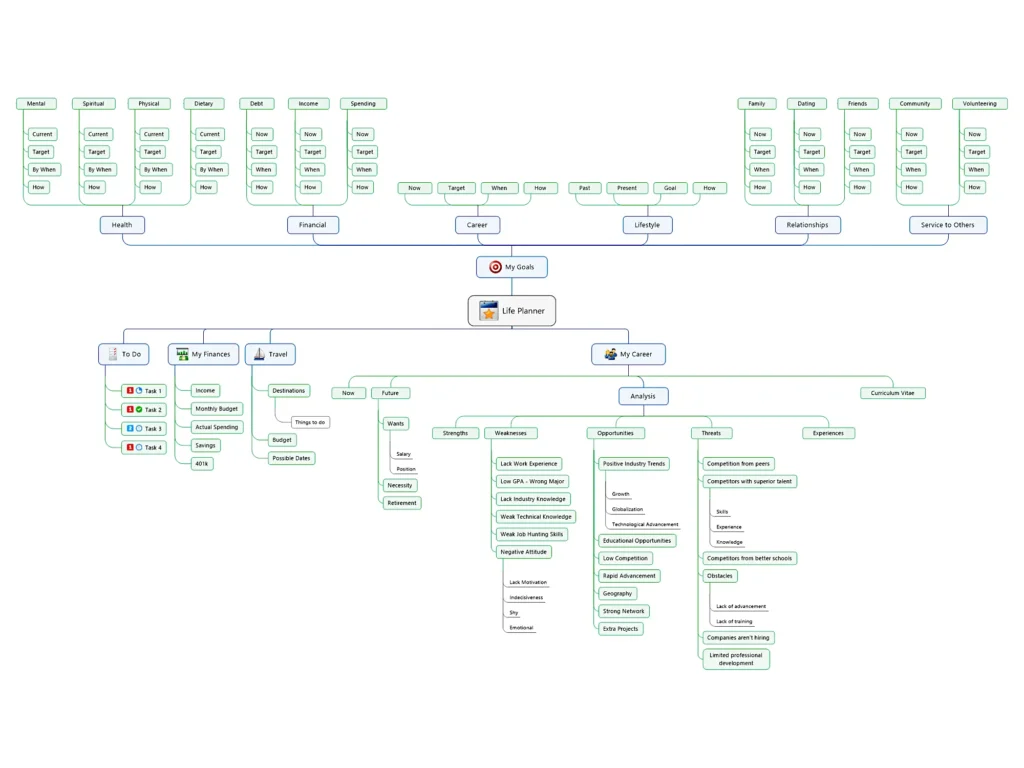
2- ClickUp
- Type: Hybrid (Online and Desktop)
- Pricing Plans:
- Free plan available
- Paid plans start at $7 per user/month for annual subscription
- Features:
- Mind mapping integrated with project management tools
- Task automation, Gantt charts, and time tracking
- Advantages:
- Seamless integration with productivity features
- Encourages team collaboration and workflow optimization
- Disadvantages:
- Steep learning curve due to multiple features
- Link: ClickUp
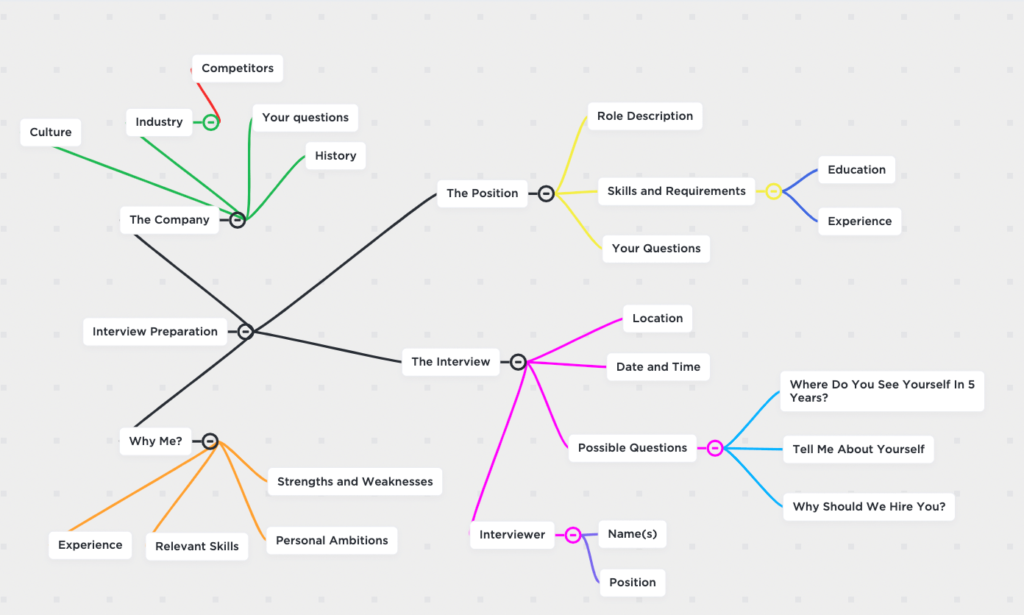
3- Miro
- Type: Online Only
- Pricing Plans:
- Free plan available
- Paid plans start at $8/user/month
- Features:
- Digital whiteboard with mind mapping and real-time collaboration
- Integrations with Slack, Jira, and more
- Advantages:
- Excellent for remote teamwork and brainstorming
- Easy-to-use interface
- Disadvantages:
- Can lag with large boards
- Lacks advanced mind mapping functionalities
- Link: Miro
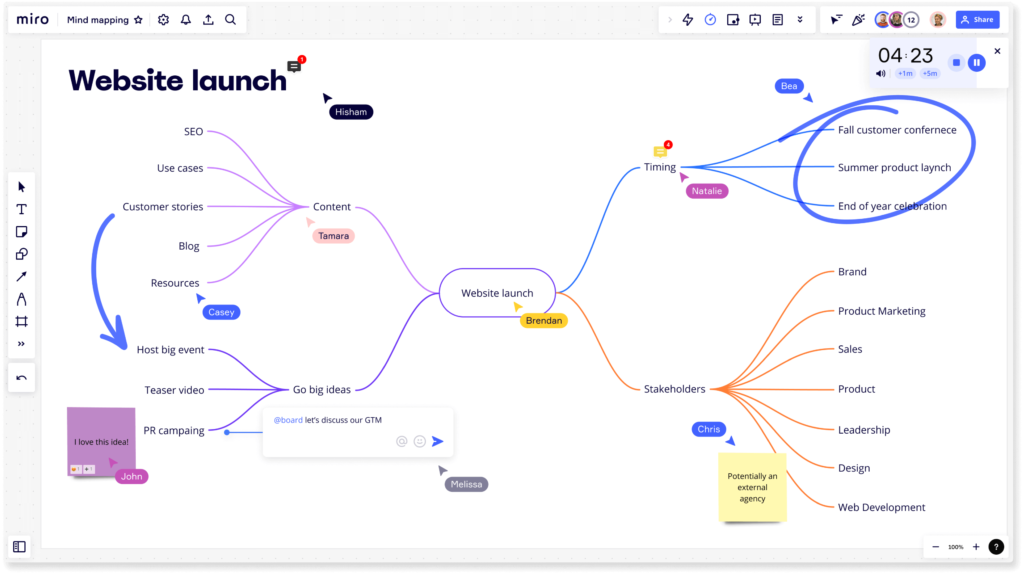
4- Ayoa
- Type: Hybrid (Online and Desktop)
- Pricing Plans:
- Free version available
- Paid plans start at $10/user/month
- Features:
- Combines mind mapping, task management, and collaboration
- Offers Gantt timelines and flowcharts
- Advantages:
- Creative and productivity tools in one platform
- Good for teams and individuals alike
- Disadvantages:
- Requires some time to master due to feature complexity
- Link: Ayoa

5- MindMeister
- Type: Online Only
- Pricing Plans:
- Free plan allows three mind maps
- Paid plans start at $6.99/month (billed semi-annually)
- Features:
- Intuitive design with real-time collaboration
- Links with MeisterTask for task management
- Advantages:
- Perfect for basic and intermediate mind mapping
- User-friendly for beginners
- Disadvantages:
- Free plan has limited usage
- Link: MindMeister
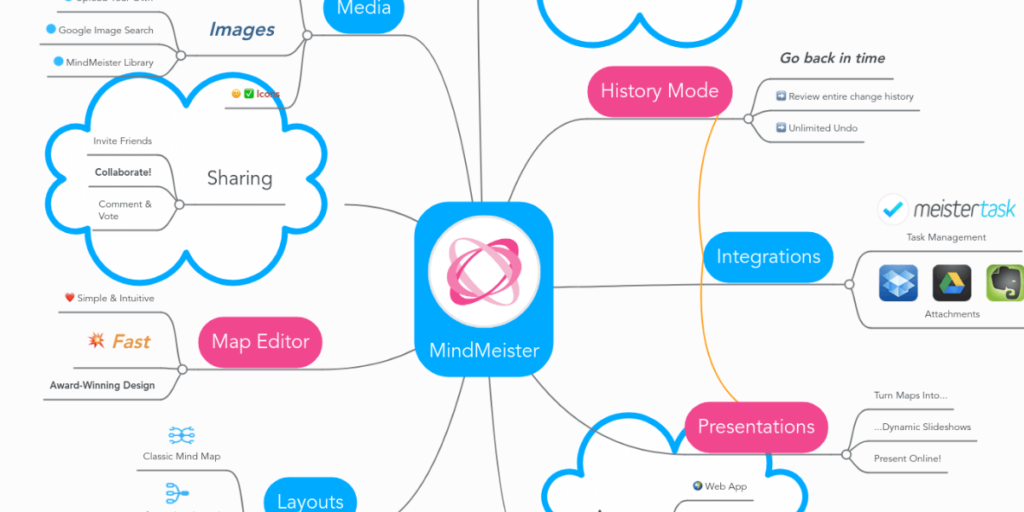
6- XMind
- Type: Hybrid (Online and Desktop)
- Pricing Plans:
- Paid plans start at $4.99/month (billed annually)
- Features:
- Offers professional templates, themes, and export options
- Suitable for presentations
- Advantages:
- Focused on professional mind mapping
- Multiple export options for presentations
- Disadvantages:
- Resource-intensive
- Link: XMind
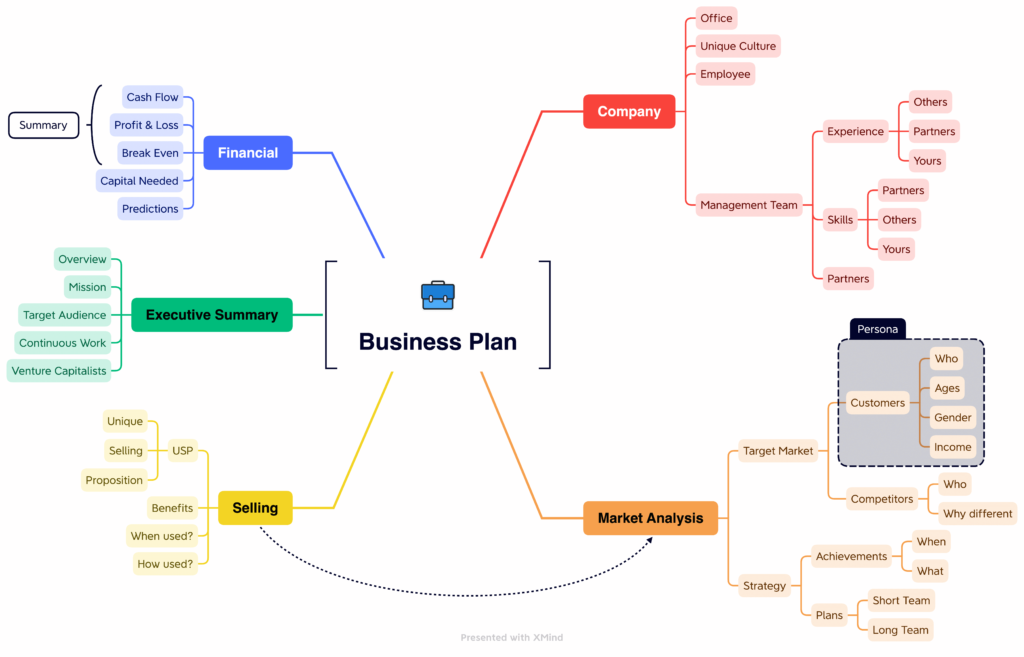
7- Mindomo
- Type: Hybrid (Online and Desktop)
- Pricing Plans:
- Free version available
- Paid plans start at $6/user/month
- Features:
- Real-time collaboration and integration with educational tools
- Cross-platform compatibility
- Advantages:
- Ideal for education and corporate use
- Accessible on all major platforms
- Disadvantages:
- Advanced features are behind a paywall
- Link: Mindomo
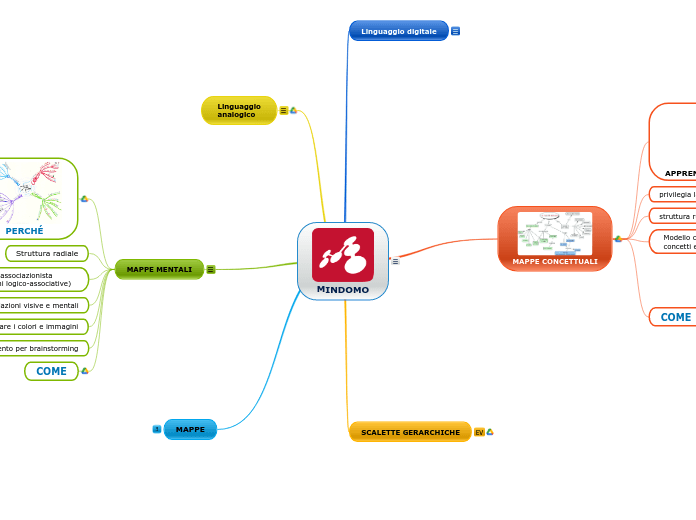
8- Coggle
- Type: Online Only
- Pricing Plans:
- Free version available
- Paid plans start at $5/month
- Features:
- Collaborative mind mapping with unlimited image uploads
- Simple sharing and embedding of maps
- Advantages:
- Intuitive and visually appealing
- Great for beginners
- Disadvantages:
- Limited customization in the free plan
- Link: Coggle
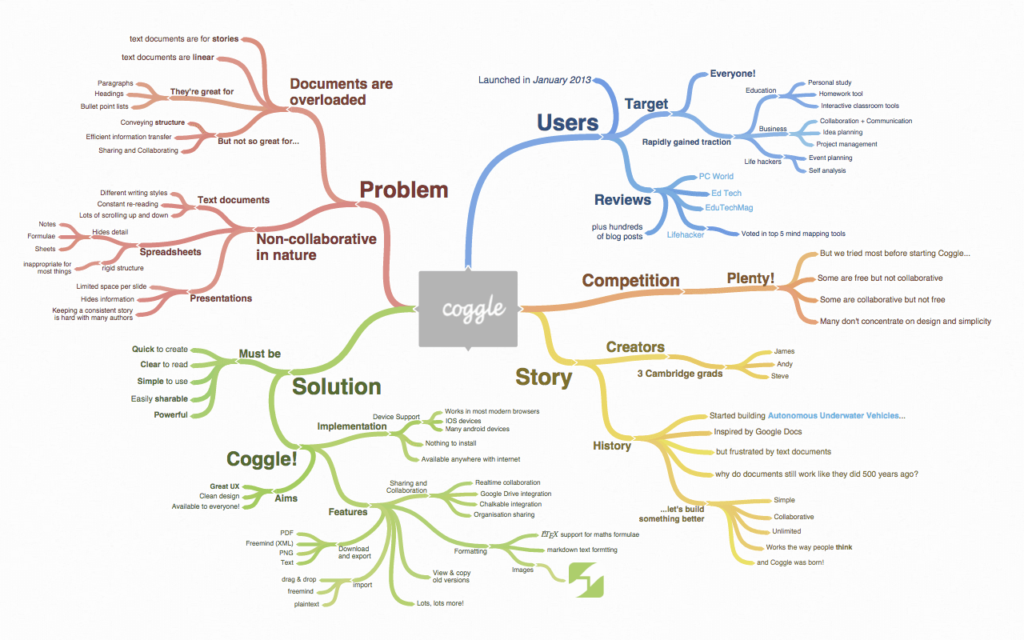
9- EdrawMind
- Type: Hybrid (Online and Desktop)
- Pricing Plans:
- Paid plans start at $4.92/month (billed annually)
- Features:
- Professional diagramming and mind mapping
- Hundreds of templates and theme customization
- Advantages:
- Comprehensive toolkit for diagramming
- Suitable for businesses and professionals
- Disadvantages:
- Bulkier installation size
- Link: EdrawMind
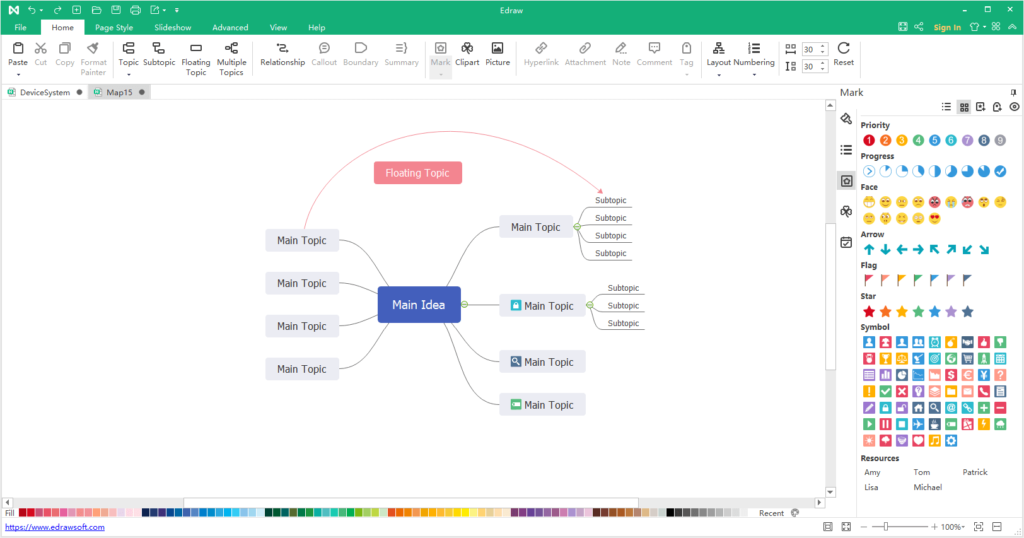
10- FreeMind
- Type: Desktop Program Only
- Pricing Plans: Free mind mapping tool (Open-source)
- Features:
- Simple mind mapping with cross-platform support
- Basic customization and export options
- Advantages:
- Completely free and open-source
- Lightweight and functional for basic needs
- Disadvantages:
- Outdated interface
- Link: FreeMind
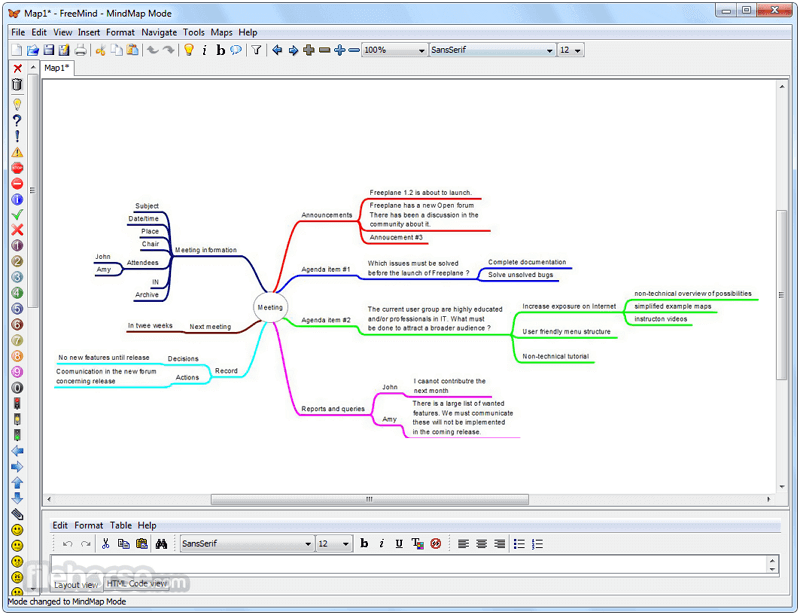
11- MindMup
- Type: Online tool
- Pricing: Free basic plan; Gold plan for $2.99/month (per user).
- Features:
- Cloud-based platform for easy access.
- Integration with Google Drive and Dropbox.
- Supports collaboration in real-time.
- Options for exporting to PDF, PowerPoint, or as an outline.
- Advantages:
- Straightforward and easy to use for beginners.
- Free plan offers sufficient tools for casual users.
- Collaborative features are strong and intuitive.
- Disadvantages:
- Limited offline functionality.
- Some advanced features require a premium plan.
- Basic design might not appeal to users seeking aesthetics.
- Link: MindMup
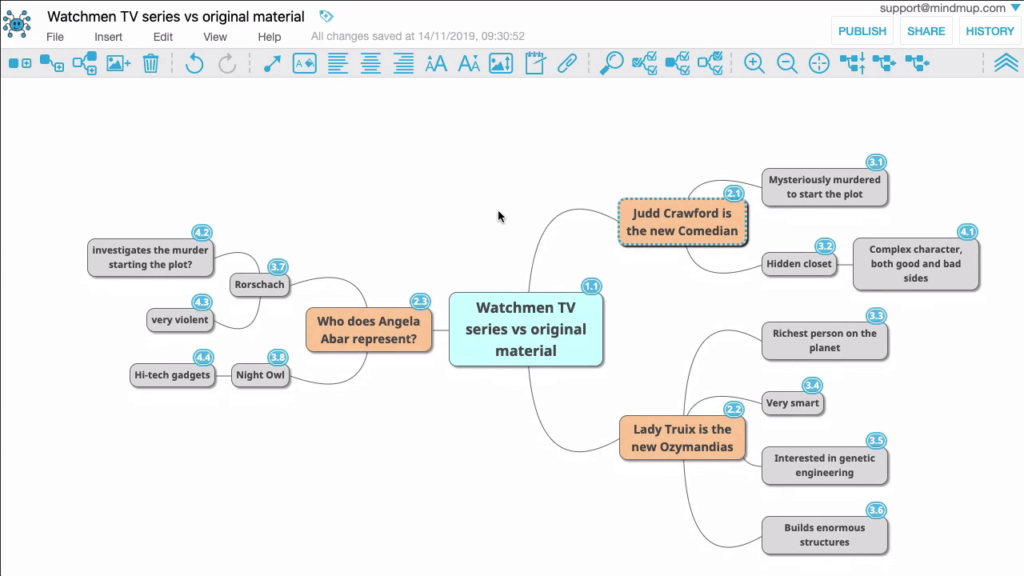
12- Drawio
- Type: Online tool with desktop option
- Pricing: Free mind mapping tool with premium versions for enterprise users.
- Features:
- Extensive shape library and templates for diagrams and mind maps.
- Compatible with Google Drive, OneDrive, and Dropbox.
- Secure, with local file saving options.
- Highly customizable designs.
- Advantages:
- Completely free for personal use.
- Versatile tool that supports not only mind maps but also flowcharts and diagrams.
- Works offline with a desktop app.
- Disadvantages:
- Slight learning curve for non-tech-savvy users.
- Interface can feel cluttered.
- Not as visually appealing as some competitors.
- Link: Draw.io
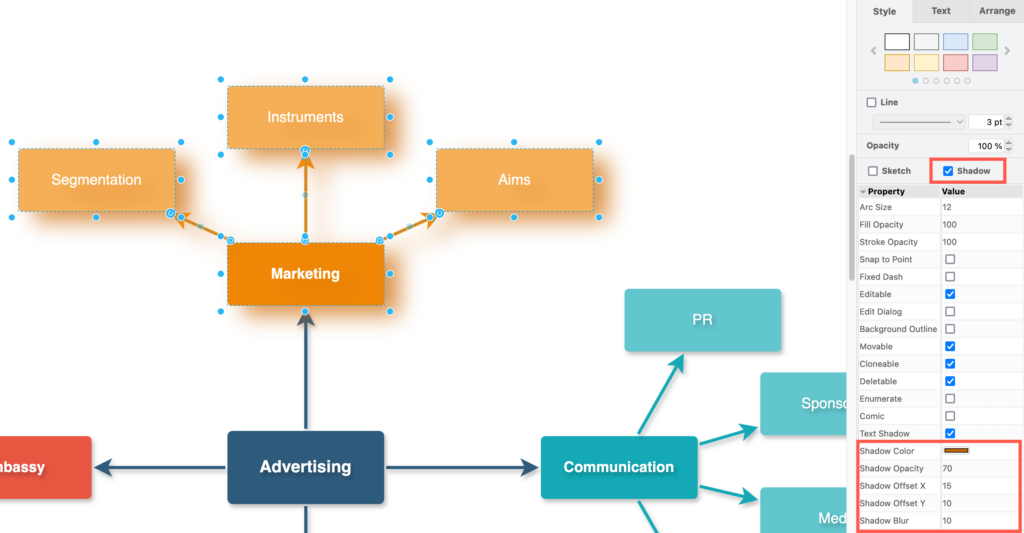
Best Physical Mind Mapping Tools
1- Mind Mapping Notebook
A custom made notebook that I designed for beginners with mind mapping with the following information:
- Type: Physical Tool
- Pricing: around $7
- Features:
- Quick guide about mind mapping
- 50 Templates to practice: Both horizontal and vertical alignments with different themes like detailed maps, light maps, maps to color, brainstorming, and charts.
- 85 blank pages to mind map freely
- Advantages:
- Perfect size: Large enough for mind mapping and small enough to be easily portable.
- Leverage the hand-on creativity
- Minimizes screen time
- Cheap price (less than $7)
- Disadvantages:
- As with all notebooks, you’re limited with pages
- Link: Mind Mapping Notebook
2- Whiteboard and Markers
- Type: Physical Tool
- Pricing: Varies; typically $50–$200 for a quality whiteboard and $10–$20 for marker sets.
- Features:
- Large, reusable surface for drawing and erasing.
- Allows for freeform diagrams and color-coded sections.
- Suitable for group collaboration in meetings or classrooms.
- Advantages:
- Encourages spontaneous idea generation.
- Easy to modify and rearrange concepts.
- Visually engaging for group discussions.
- Disadvantages:
- Limited space compared to digital tools.
- Requires physical presence; not ideal for remote collaboration.
- Content isn’t easily saved without photographing or transcribing.
- Link: White Board with Stand – White Board without stand – Small Basic White Board
3- Large Paper Pads and Colored Pens
- Type: Physical Tool
- Pricing: Approximately $15–$30 for a pad and $10–$15 for a set of colored pens.
- Features:
- Portable and easy to set up anywhere.
- Allows for detailed drawings and annotations.
- Multiple sheets enable the creation of multiple mind maps.
- Advantages:
- Tangible medium can enhance creativity.
- No need for electronic devices or power sources.
- Easy to share in face-to-face settings.
- Disadvantages:
- Not environmentally friendly due to paper use.
- Difficult to edit without starting anew.
- Sharing with remote participants requires scanning or photographing.
- Link: Paper Pads
4- Bullet Journals
- Type: Physical Tool
- Pricing: Approximately $20–$40 for a quality journal and $10–$20 for pens.
- Features:
- Structured notebooks designed for customizable planning.
- Dot-grid pages facilitate freeform diagrams and mind maps.
- Portable for on-the-go idea capturing.
- Advantages:
- Combines daily planning with creative mind mapping.
- Personalizable to fit individual needs.
- Encourages regular reflection and organization.
- Disadvantages:
- Time-consuming to set up and maintain.
- Limited space per page for extensive mind maps.
- Sharing content requires manual copying or photographing.
- Link: Bullet Journal
5- Magnetic Boards with Moveable Pieces
- Type: Physical Tool
- Pricing: Varies; typically $50–$150 for the board and $10–$30 for magnetic pieces.
- Features:
- Magnetic surface allows for attaching and moving pieces.
- Suitable for creating dynamic and interactive mind maps.
- Can be used repeatedly with different configurations.
- Advantages:
- Enhances interactive brainstorming sessions.
- Easy to modify and rearrange ideas.
- Visually appealing and engaging for groups.
- Disadvantages:
- Requires space to set up.
- Magnetic pieces can be lost or misplaced.
- Not ideal for detailed or complex mind maps.
- Link: Magnetic Board
6- Sticky Notes for Brainstorming
- Type: Physical Tool
- Pricing: Around $10–$20 for a pack of assorted sticky notes.
- Features:
- Adhesive notes can be easily repositioned.
- Ideal for brainstorming sessions and organizing thoughts.
- Various colors aid in categorizing ideas.
- Advantages:
- Flexibility to rearrange ideas effortlessly.
- Encourages team participation in workshops.
- Can be used on various surfaces like walls or boards.
- Disadvantages:
- Notes can lose adhesion over time.
- Prone to being misplaced or damaged.
- Not suitable for creating detailed mind maps.
- Link: Sticky Notes
Conclusion
Mind mapping is an invaluable tool for unleashing your creativity and improving productivity. Digital mind mapping tools like MindManager, ClickUp, and Miro excel in collaboration and advanced features, while physical tools like Mind Mapping Notebook, whiteboards and bullet journals offer tactile simplicity. Each has unique strengths and challenges, catering to different needs.
Before you choose, identify the features most important to you and align them with your goals. Whether digital, physical, or a mix of both, the right mind mapping tool will empower you to think clearly, work efficiently, and achieve your objectives with ease.
Start mapping your way to success today!
I am truly thankful to the owner of this web site who has shared this fantastic piece of writing at at this place.
You are welcome Alvin. Glad you find this website educative. Let me know if there’s a topic you’d like me to discuss further.