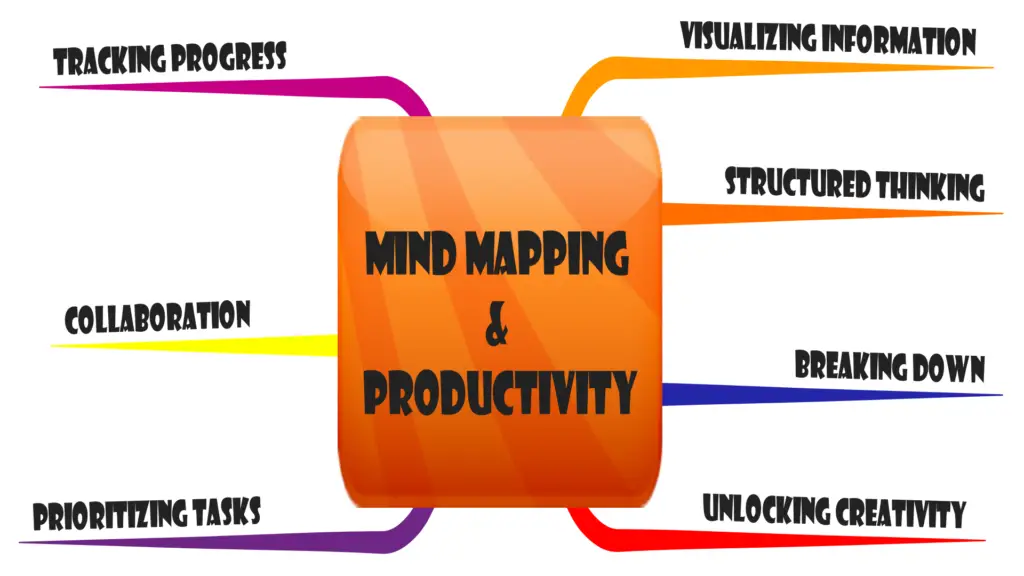
Are you looking for ways to supercharge your productivity? Mind mapping might just be the secret weapon you need!
Mind mapping is a visual tool that can transform the way you think, plan, and execute tasks, projects and goals. By organizing your thoughts and ideas visually, you can uncover connections, prioritize effectively, and tackle even the most daunting projects with ease.
I shared before 8 mind mapping benefits and in this article, I’ll share with you 7 productivity hacks using mind maps that will help you work smarter, not harder. Let’s dive in with examples for tasks and projects!
Content Covered Today:
1- Visualizing information for better retention
At the level of overall tasks, you can use a mind map to easily visualize all the tasks you’re managing, and this can make it easier for you to decide which task you handle.
At the level of the individual task, you can use a mind map to visualize all the pieces needed for that task to be completed, whether it’s key information you need when performing that task or the breakdown of sub tasks if that task is big enough to be concluded in one step. In my coaching, if you run across similar situation, then I will coach you that this is more of a project rather than a task and should be moved to the “projects” list instead of the “next actions/tasks” list for better management (a talk for a different time :D)
At the level of projects and goals (since both are relatively long-term), mind maps are even more valuable since they can do all the above, visualize the overall pieces of the project or goal, next actions, progress, accountability among the team, etc.
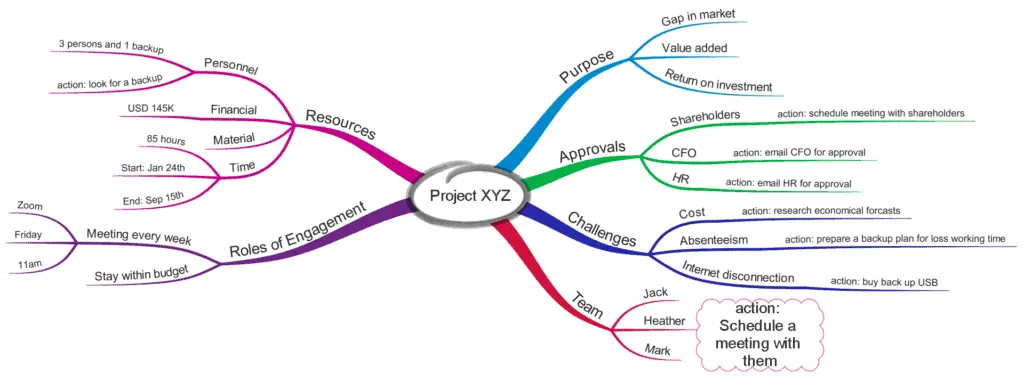
2- Enhancing focus through structured thinking
As discussed in previous articles, mind maps are a powerful tool structuring your thinking process for a project or task management through its unique style that shows you the central idea, the main connections or headlines to that idea, the important details of those main headlines and connections between different parts if available.
Using mind maps also leverages your focus because of the simple layout representing only the key information about that project or task so it’s much easier to follow along with no or minimum distractions compared to reading linear project plan paragraphs.
To achieve that in a task, a project or a goal, you need to make sure that your mind map is:
- Organized in main categories or ideas. Those are the parent topics.
- Has the less important details added to the periphery of the map.
- Has only keywords with very few sentences if must
- Has connections between relevant points signaling dependance on finishing that point first or the impact one piece has over the other, etc.
3- Breaking down complex tasks into manageable steps
When mind mapping a project, use the branching out feature to break it down into smaller manageable pieces. First, let me differentiate between a task and a project as I illuded to this difference earlier in this article.
A task: is any next action that can be completed with one or more actions and in one setting. Examples: buy milk, email Kate, print documents.
A project: is any next action that can be completed with more than one action and in multiple settings. Examples: increase sales, hire a writer, create a YouTube channel.
Although both of them can be done with more than one action, the distinction that I teach in my coaching is in the settings piece. If all can be done in one setting then no need to follow up on them, like buying milk for example. If you have the money and the car is working, then all you need to do is drive to the supermarket and buy the milk (2 actions – one setting/occasion/time) then this is a task for me.
But if you’ll need more than one occasion to complete one of those actions then you are better off labeling this next action as a project so that you can follow up on it regularly till completion. Using same example above, if you don’t have money and need to sell your car first, then you’ll need to list your car for sale – meet potential buyers and choose one – finalize the sale – ride the bus to the supermarket – buy milk (5 actions – multiple settings, one for the listing, several for meeting buyers, etc.). this I label as project since it’ll has many actions that won’t be happening all at once, they’ll take more than one occasions to be done.
Understanding this distinction between tasks and projects, it’s obvious now that mind maps can largely be used with projects to break them down to their smaller manageable and actionable steps. There won’t be any breaking down needed for tasks on the other hand.
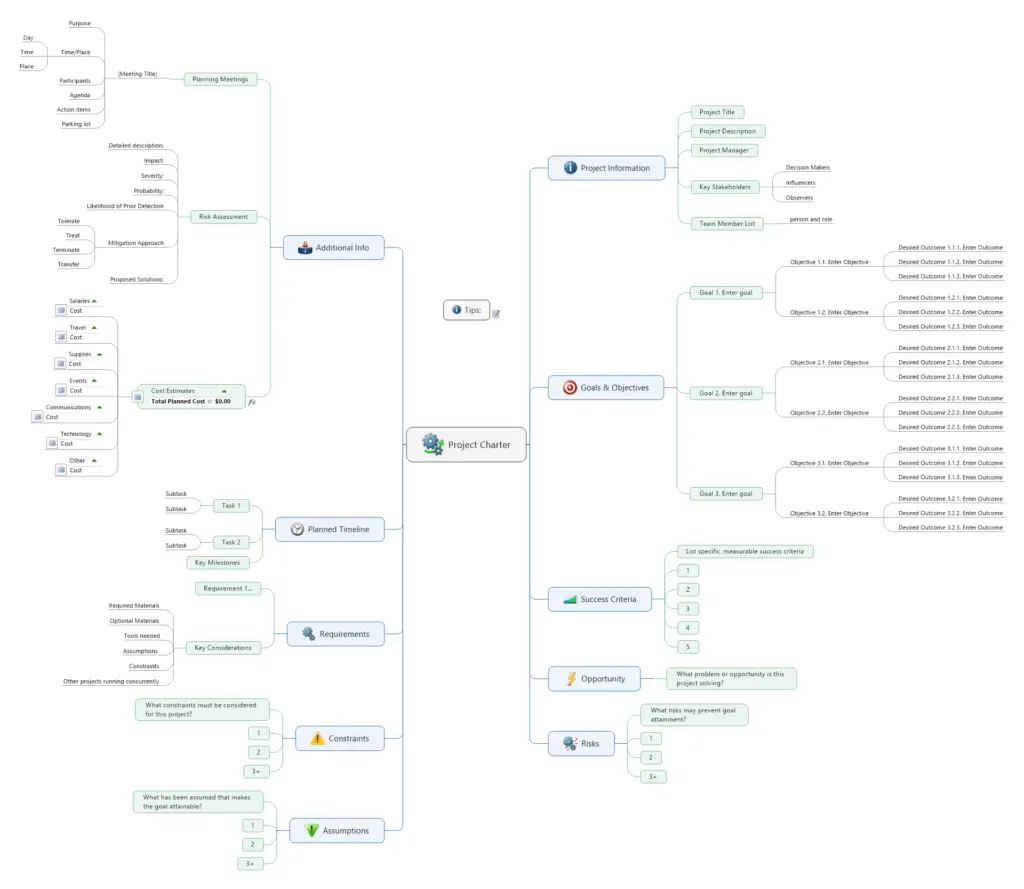
4- Encouraging creativity and idea generation
When you check my Mind Mapping Notebook on Amazon, you’ll see that the subtitle is “Unlock Your Creativity Superpower” because mind mapping engages both of your brain hemispheres, the right creative one through its overall design, colors and connections, and the left logical one through branching out from central key topic to peripheral less important points. This is achieved through the non-linear thinking mind maps promote and through its earlier phase, brainstorming.
There are different steps when managing a project; identifying reason, outcome, success and fail criteria, resources and next actions. Most of these points can and will benefit from brainstorming to generate the content for each, then once generated, they can be mind mapped neatly to be used later on in regular reviews.
That’s why when creating the Multi Projects Management Notebook, I included a blank page named “brainstorming” to generate ideas and thoughts for each project.
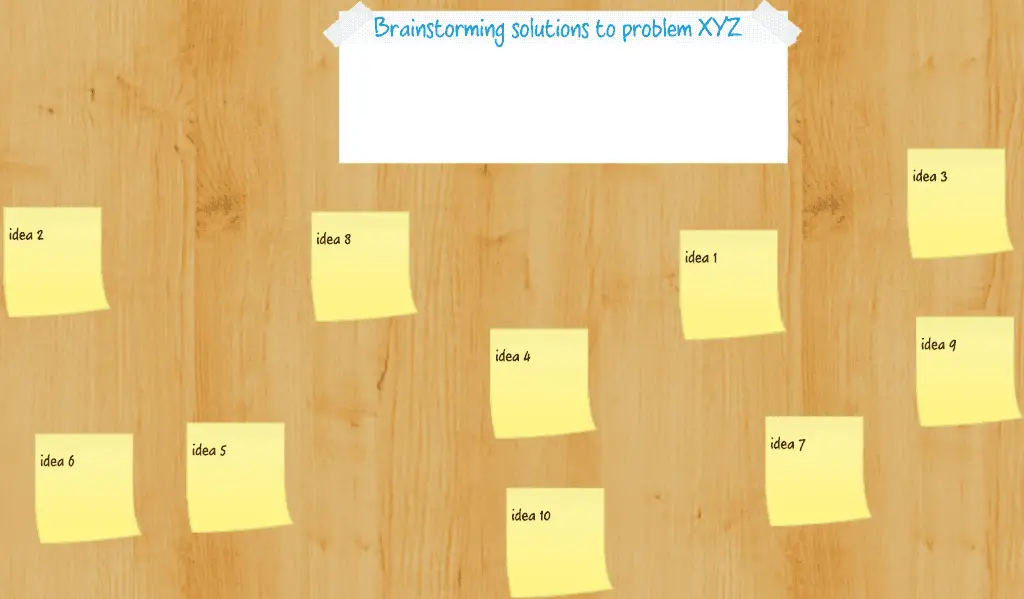
5- Prioritizing tasks for maximum efficiency
The beautiful thing about mind maps is that they always welcome icons or any hand drawn illustrations (if you’re mapping physically). This is how you can visually prioritize tasks or project phases to focus on by adding a star, an exclamation mark, circling it, or even a skull like I shared earlier for tasks with deadlines 😀
Another way you go about it is by using colors for the branches and point, like using the color red for important, green for finance, yellow for waiting for, etc.
The most important thing to remember is that mind maps are your own creation to serve you, so use whatever icons or colors that resonate best with you. If you think finance is better represented with red so be it, if you think yellow is better for important then why not. It’s your own map, so feel free shaping it as you want.
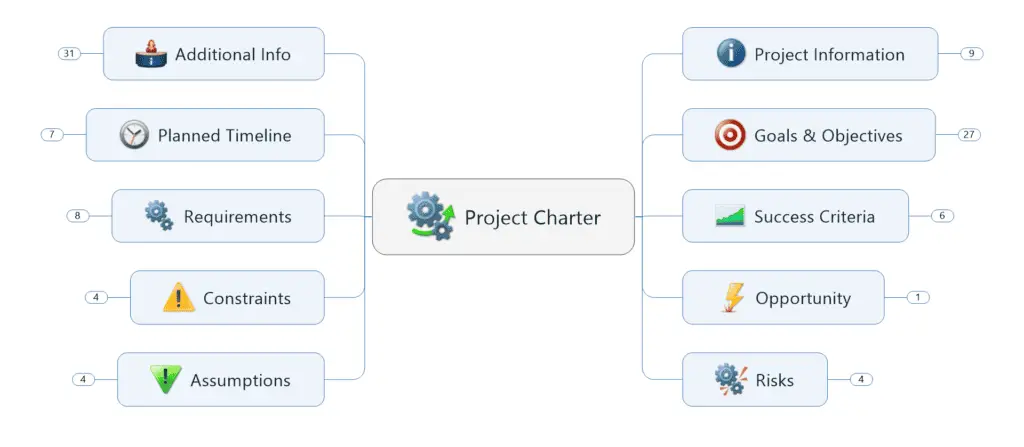
6- Facilitating collaboration and communication
When dealing with a big project, there’s a lot of interactions and communications required to happen between the team members. Mind mapping can support with that through the following:
- It provides clear visual framework to the overall project.
- It promotes collaboration so that team members can freely add new ideas or new connections to the map which increases the chances of having newer ideas. When it comes to teams’ collaboration 1+1=3
- With a quick look at the project mind map displayed at the office, teams can refresh their memory, easily present it to key stakeholders, assign responsibilities and follow up on progress.
When it comes to project management requiring teams’ collaboration, there are several options to choose from according to your situation and need:
- If the work is being done remotely, then the digital mind mapping tools are your best option so that every team member has access to it.
- If the work is being done at office, then you can either create the mind map using washable markers on a whiteboard or a glass wall so it’s there and easy to modify. Or you can print it physically and display it at the office if you think the map if final, but this is your last resort as any map can be adjusted, plus there’s a big cost to it specially if you’re going to do it on a large size.
7- Tracking progress and adjusting plans
When using mind maps for managing projects or tasks, it’s very easy to track your progress as you would do in the linear format. I simply strike the task through on the map once it’s done, leaving the unfinished ones only. It’s easy digitally too, as you can do the same, maybe delete the whole branch if it’s best for you ( I usually collapse the branch if it’s completed), and if you’re using a tool that has a Gantt chart feature like MindManager, you can simply use that view to follow up progress of the tasks listed in that mind map, whether it’s for a project or a tasks mind map in general.
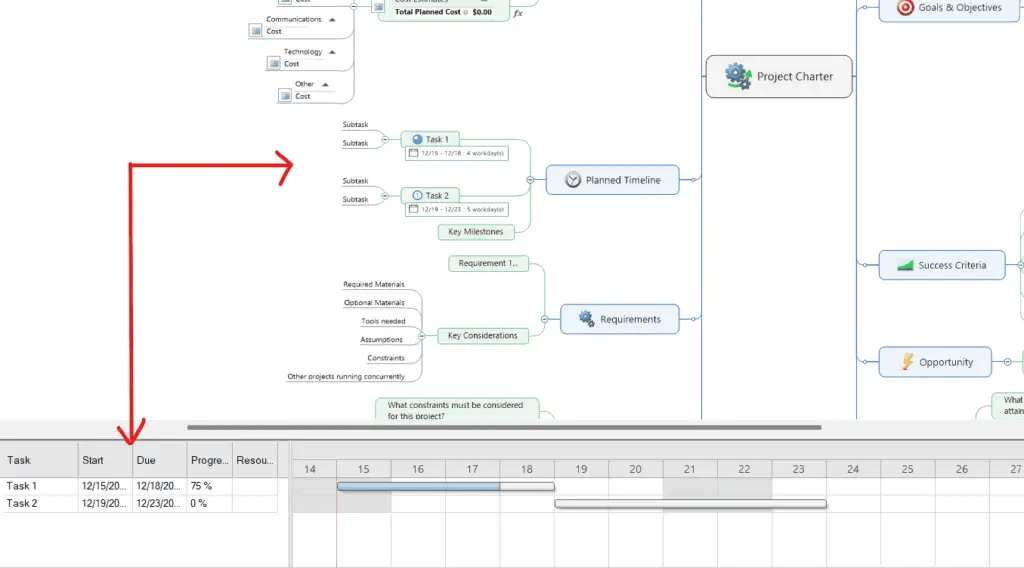
Conclusion
Mind mapping is not just a tool; it’s a productivity hack that can significantly enhance your efficiency. By visualizing information, structuring your thoughts, breaking down tasks, and fostering creativity, mind maps offer a comprehensive solution for better productivity. Whether you’re working alone or in a team, integrating mind mapping into your daily routine can help you achieve your goals more effectively. Try implementing these seven strategies today and let your productivity fly high.