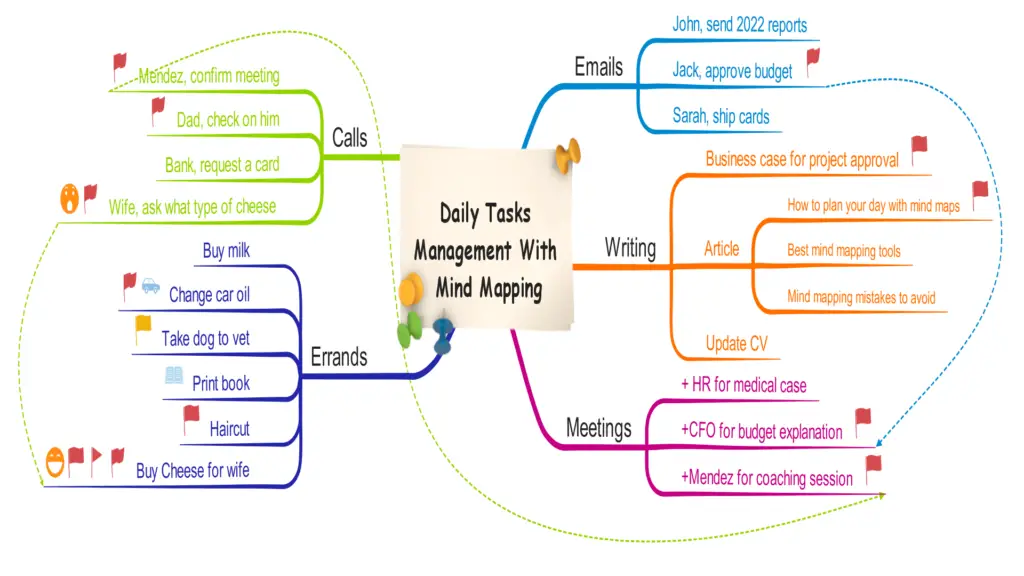
Struggling to stay organized and productive throughout your day? Mind mapping might just be the solution you need!
By visually structuring your tasks and goals, you can see the bigger picture and focus on what really matters. Mind mapping helps you plan your day, prioritize your tasks effectively, break them down into manageable chunks, and make your day more productive.
Previously I shared how to create effective mind maps for almost any purpose, and in this article we’ll focus on how to plan your day with mind maps like a pro to boost productivity and get things done.
Content Covered Today:
Why Use Mind Maps for Daily Planning?
When it comes to daily planning, mind mapping provides better results than traditional linear formatting in two main areas:
Visualization:
This is the core advantage of mind maps, better visual representation of the information as an image rather than paragraphs lined one after the other longitudinally. This works for tasks or projects as well.
That’s why, when you use mind mapping as a tool to plan each day, you equip yourself with the best tool that makes it super easy to visualize the whole day in one shot.
Prioritization:
As we discussed in a previous article about how to create a mind map for maximum productivity, mind maps can have several layers on top of the basic information layer. You can add colors, symbols, or connections between the map parts and this can be used to highlight a map part as important or a priority.
That’s why mind mapping can easily help in prioritizing tasks to focus on by adding a flag symbol next to them, or coloring them in red, or circling them in a red circle, or adding a connection between two tasks if they are related to one another, dependent on one another, or leading to one another.
Now that we understood benefits of mind mapping with daily planning to tasks, let me give you the 5 steps of creating an effective and fast daily routine planner with mind maps.
Step 1: Start with Your Main Goal for the Day
Every mind map needs a main topic or idea at its center, and when it comes to tasks management, it’s always good to start with t he goal you want to achieve by the end of the day.
Unlike projects, tasks are more in number and it’s a fact that you’ll always have more to do than your time allows you to. So it’s more productive if you set a realistic goal with certain numbers of tasks to achieve by the end of the day. If you have more time, you can always work on other tasks.
Examples of realistic goals could be:
- Finish X (number) of tasks
- Finish project C related tasks
- Finish all emails tasks
- Finish high priority tasks
Those are some examples of specific, measurable and realistic goals, assuming of course you and any normal person can achieve it. If you have 145 emails to send, then it won’t be realistic to set a goal of finish all emails.
Step 2: Break Down Your Tasks into Categories
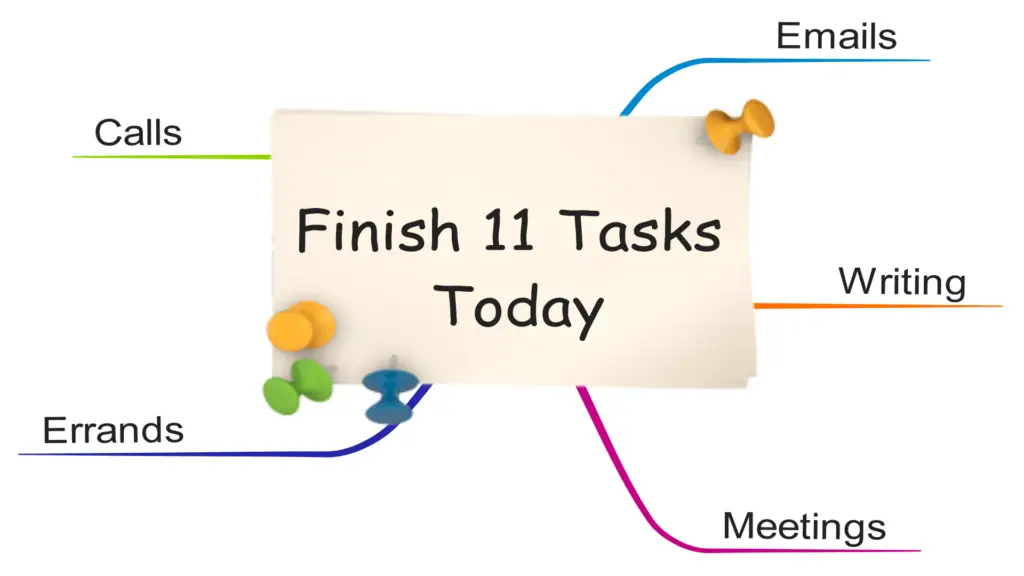
Once you have your main goal identified and centered in the page, now it’s time to create the main branches. You have the total freedom to setup those categories as you want to. Afterall, I always remind you that mind mapping is your own personal tool that creates totally individualized map that suits you.
With that being said, I’d like to suggest few productive categories to consider:
- Categories: emails, calls, meetings, errands, writing, printing, etc
- Contexts: laptop/PC, phone, home, office, errands.
- Projects: project A tasks, project B tasks, project C tasks, etc.
- Persons: Jack, Sarah, John, etc.
Those are few examples not all of them and you can see they are grouping tasks together according to their nature (categories), where they need to occur (contexts), what projects they belong to (projects), or person they are from or to (persons)
Step 3: Assign Priorities to Each Task
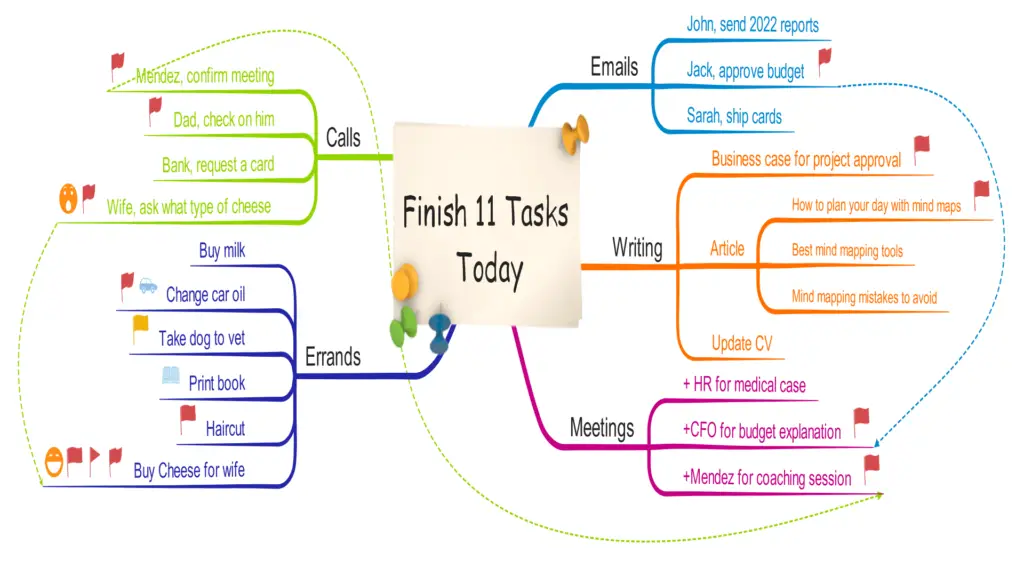
At this point, your basic mind map is ready now that you have your main goal for the day and the tasks you ought/should/must work on in that day. You can decide to use this mind map as it is, a visual representation to your day tasks, or you can add another “priority” layer. The benefit of prioritizing tasks is increasing focus on tasks that you can’t postpone till next day.
We agreed before that when it comes to tasks, you’ll always have more to do than the time to do them all. Hence, it’s more productive to zoom in on the tasks that must be completed that day like a report that must be sent out, other tasks could have negative impact if delayed like paying a fine if bill wasn’t paid that day.
Those priority tasks are the ones that you will focus on first, then if you have more time, you can continue working on the other tasks comfortably, knowing that even if they got postponed or delayed to the next day, they won’t have any serious impact on you, aside from the increased tasks load in the next day of course, but that is manageable compared to paying fines or losing clients.
Priorities can be illustrated in so many different ways:
Time sensitive:
The most common prioritizing way is to identify time-sensitive tasks. Here you can add a deadline (time/date) branch to the task. You can draw a clock with deadline in it.
Size:
Another way of prioritizing tasks is according to their size. Ideally speaking, you are better off eating the big frog first thing in your day according to Brian Tracy. Big can mean big tasks requiring a lot of time and energy to finish. Those you can represent by ordering tasks with numbers for example.
Importance:
Let’s say all your tasks are not time-sensitive and equal in size, how will you choose? You can do so by assigning importance of the task by value, meaning, which task if done first, can add more value to you.
The simplest example is valuing tasks coming from your manager to support you career growth. Maybe it’s a family value that you seek so you choose calling wife over emailing the report to the manager to demonstrate love to your wife and guarantee there will be lunch when you go home 😀
Like size, you can prioritize tasks by importance visually using numbers or stars.
Time available:
Another way to prioritize your tasks is by how much time you have free before being occupied with time-sensitive tasks like meetings or events. This will determine which task you’ll choose first. With more free time, you can easily focus on the big tasks. With less free time you have, you’re better off finishing quick tasks to free yourself after that meeting for the big tasks.
Those were the common ways you can prioritize with, and if you think you have another way of categorizing your tasks, feel free to use it of course.
Step 4: Set Time Blocks for Each Task

Since we’re talking about the daily tasks organization with mind maps, then this means that all have to be done within that day, at least the top priority of them as discussed above.
At this stage, you have all tasks due today, organized in some way, and prioritized somehow. Now you can get more edge by blocking time for your tasks on the mind map itself.
This is easily done in different ways as below and you still can do it any other creative way you think of:
- Adding a timing branch for that task, for example, 2-4pm
- Adding a clock icon with time on the task branch
- Creating the mind map not as radial but as a flowchart or hierarchical layout so that you can order tasks chronologically.
- You can create a Gantt chart or a simple table below the map with hours on horizontal axis and tasks on the vertical axis, so you see both the maps and tasks timing down blow. This feature exists in most digital mind mapping tools like MindManger.
Step 5: Track Progress with Your Mind Map
Now your map is complete and to make it more effective, you just need to keep revisiting it on spaced timings throughout the day to monitor your tasks completion progress and to make sure you’re on track.
Tasks done can be scratched or deleted, according to tool, to decrease clutter and sharpen your focus on the active ones.
Left over tasks from this day, hopefully they don’t include high priority tasks, can be added to your next day mind mapping planning, and if their priority has increased as a result of this, you can always highlight them as a priority as I explained above.
Tools and Resources for Daily Mind Mapping
The above visual daily planning techniques I shared can be done with any mind mapping tools, digitally or physically (pen and paper), and below I’ll provide the best tools for daily mind mapping I use personally:
1- MindManager
A digital tool, powerful, fast, has a lot of great features like Gantt chart that represent the tasks timeline and order, it can also transform your word document into a map, so if you have your list already you can simply create a mind map out of it with few clicks. The best thing is that you can create a template for your mind map and use it daily without needing to recreate the mind map for your following days from scratch.
2- Mind Mapping Notebook
A physical notebook that not only it has 80+ blank pages to create mind maps freely, but also it has a quick guide on mind mapping, how it works, uses, benefits, how to create them, and 50 templates (horizontal and vertical) to practice on. It’s 8.5X11 inches so can swallow almost all your mind maps and still being portable in any bag.
Conclusion
By planning your day with a mind map, you’ll have a clear visual layout of your tasks, priorities, and goals. This approach helps reduce stress, improve focus, and boost productivity. Start your day by setting a clear goal, break down tasks, assign time blocks, and track your progress as you go. Whether you prefer digital tools like MindManager or the analog Mind Mapping Notebook, using mind maps to plan your day will help you get more done in less time. Give it a try tomorrow—you’ll love the results!