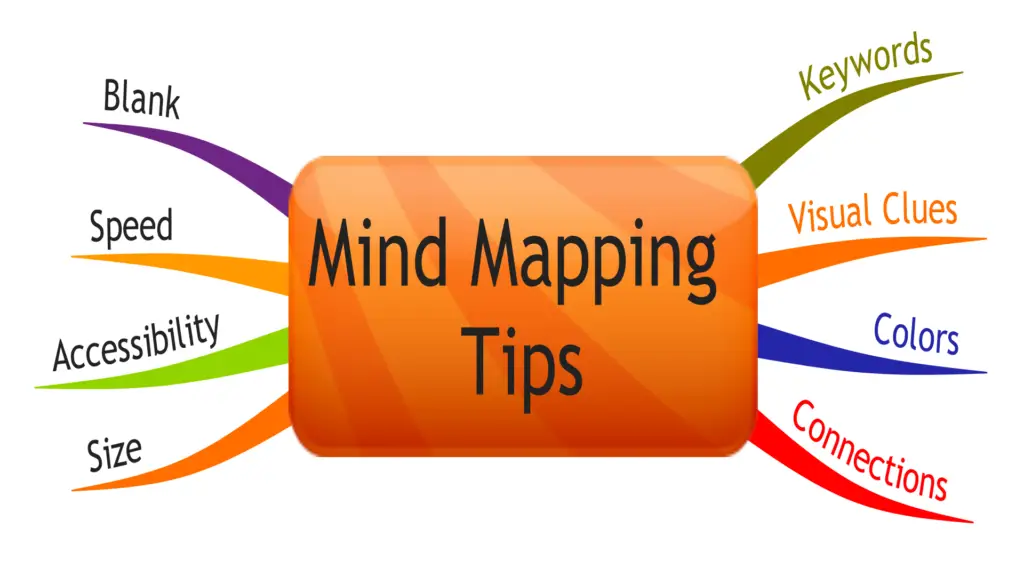
Trust me when I tell you that you’ll be missing out on a powerful opportunity to unleash your creativity and increase your productivity if you’re not using mind maps or if you’re not mind mapping effectively.
There are 8 tips for creating a mind map to consider to improve its effectiveness and boost your productivity and memorizing abilities. These are, keywords, visual clues, colors, connections, size, accessibility, speed, and blank layout, as I’ll explain in this article.
Previously I shared 5 steps for creating an effective mind map and now I’ll share 8 tips to consider when creating any mind map to maximize its effectiveness.
Before I begin, I need to clarify one important thing, the following 8 tips are only to improve the effectiveness of the mind map outcome, specially if the mind map is being created for a long time purpose like studying or project planning. Otherwise, if the mind map is being created for a quick brain dump or as a temporary step till it’s being transformed digitally, then you’re perfectly fine without any or most of the below tips.
With that out of the way, let’s dive in.
Content Covered Today:
1- Keywords
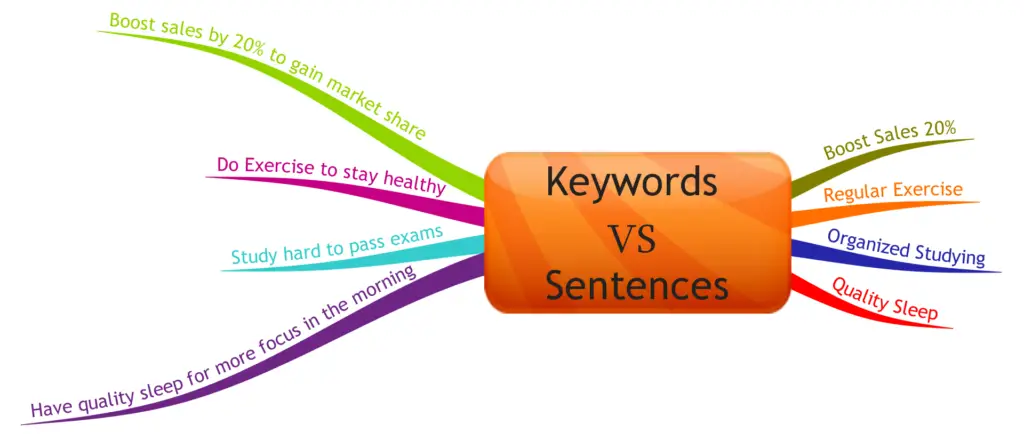
The first and foremost tip to consider is using only keywords in your mind maps. If there’s only one tip I recommend for you to master it’s using only keywords for the following reasons:
Mind Maps with keywords allow your brain to generate and create more.
The perfect example will be searching on Google. The less keywords you search for like “mind mapping tools” the more results you get compared to searching for longer sentences containing more keywords like “free mind mapping tools for corporates” where the results will be lot less and narrowed to “free” and “corporate”. It works for you when you search on Google to find your answer quickly but with mind mapping you want the opposite, you want your brain to generate more results and using fewer keywords is how your brain can do this.
by looking at figure 1, you can see yourself the difference between using keywords vs the whole sentences. “Boost Sales 20%” is understandable and it allows you to think of “winning market share”, “empowering brand”, “achieving expected revenue” and “higher stock value”, not just “market share” as stated in the sentence example on the left side. The same can be witnessed with other branches.
Mind Maps with less keywords drives simplicity.
One of the reasons for using mind maps over linear notetaking is the simplicity of looking at an image that summarizes everything for me. Using sentences ruins that and makes it even worse than the linear formatting because the linear way was made for sentences. You can imagine my shock when I see someone putting a paragraph in a mind map and yes some does. Just have a look at figure 1 and let me know which side is better.
If you’re starting using mind mapping, you’ll be tempted to use a lot of words if not sentences just to comfort yourself that you’re not losing any key information, and I did that too years ago when I started mind mapping myself, but gradually I started seeing more effect when using only 2 or 3 keywords per branch as I trusted my brain to do the interpretation and connection itself and it didn’t disappoint me so far 😊
2- Visual clues
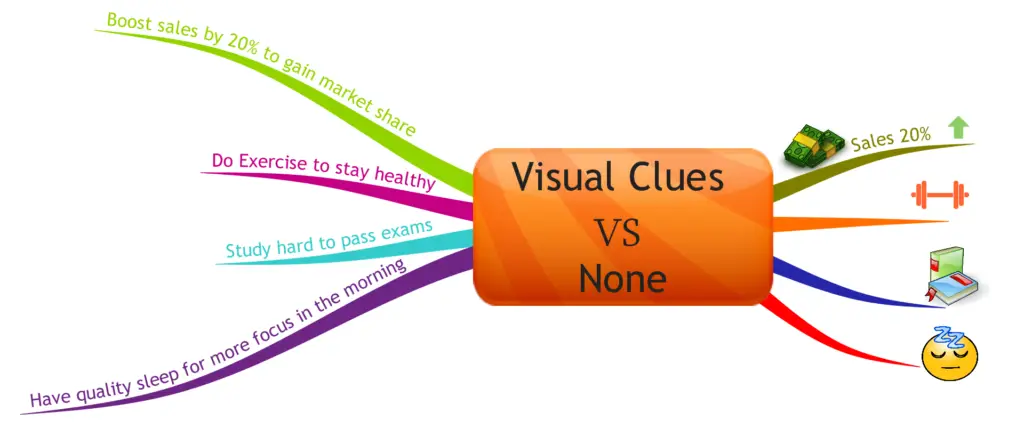
This is the second most important tip that I recommend using in your mind maps after using keywords. This is because adding visual clues to your mind map makes it more memorable and easier to recall even after a long time because they are pictures after all, and a picture worth a thousand word, specially if this picture is hand drawn by you when mind mapping on a paper. Take a look at figure 2 above and see the difference.
These visual clues can be in the form of icons, numbers, shapes, graphics, doodles, etc. They are part of almost every online mind mapping tool or programs so you can easily add them to your mind map. When mind mapping on paper though, you’ll need to draw them yourself and you don’t have to be Picasso for this. It’s your mind map so you and your brain will know what that thing you draw is and mean.
3- Colors

As I discussed in the 8 benefits of mind mapping for boosting productivity, using colors dramatically improves the power of your mind map in two ways:
- Improving memory and recall
- Boosting creativity
A colored mind map is more memorable than a non-colored one because colors add more meaning to the keywords you use and makes it easier for your brain to remember. Also, the more colors you use, the more opportunities you unlock with your mind map.
This works for both physical (using pen and paper) and digital mind maps. When creating mind maps on paper you can choose to do it with one color or many depending on your situation. If it’s a temporary mind map you created or you will make it digital later, then you can use only one color, whereas if this is a permanent mind map that you’ll use for months to come, then using colors is recommended.
Personally, most of my mind maps on paper are with one color since most are either intended to be used briefly, like mapping tasks of the day, or they are only temporary and later will be digitalized. When I create mind maps for my studying, I always use one color for each branch. With digital tools, it’s almost always going to be colored by default to make it easier for you.
See below a colored and a non-colored same mind map. Which one you think you’ll remember later?
4- Connections

Another strong tip when creating mind maps is to consider adding connections between branches. It’s rare that you’ll find unconnected content of a map. Most often it’ll be that one piece will lead to another or depends on another or impact another. These connections also serve in making your map more memorable and also unlocking more hidden ideas.
You can make connections in the form of arrows or lines connecting one piece to another or by circling an entire part of the map if it has a common theme or category. See below difference between connected and not connected mind map.
5- Size
This is about choosing the right size of your mind map that matches your purpose and I’ll share few examples to explain:
- If you’re mind mapping your studying material and intending to use it the whole year, then you may consider using A4/US letter size pages to create those maps. They’re big enough to include large maps and small enough to fit in your bag as other similar size notebooks.
- If you’re mind mapping tasks of the day on paper, then any blank portable notebook can do the trick in terms of size and being portable in your pocket for example.
- If you’re creating a mind map for an important for the whole team to use at office, then you may consider using a big whiteboard for the map or even a glass wall in your department.
- When using digital or online mind mapping tools to create mind maps that needs to be printed then consider exporting them in the suitable dimensions like A4 or US Letter size. For this, you may need to readjust the mind map if the exported version is too condensed or poorly formatted.
6- Accessibility
Only works with few mind maps that are intended to be accessed by other team members for collaboration purposes and for this you need to consider making the mind map accessible either by using an online mind mapping tool and giving accesses to everyone or printing it to all members or displaying it at a white board at office.
7- Speed
With speed in mind mapping I mean two things, speed in creating the map and speed in managing it later on. You need a tool that makes creating mind maps and capturing your ideas as fast as possible. Also, once the mind map is created, you need to be able to edit it easily and fast.
To incorporate speed in paper mind maps, you need to:
- Consider using only keywords since this will leave a lot of room to edit your map later if needed.
- Using the right size of page to mind map on since using smaller page could lead to crowded content and harder editing later.
To achieve speed with digital mind mapping tools you need to:
- Make sure the tool or program is easy to use.
- Has keyboard shortcuts.
8- Blank layout
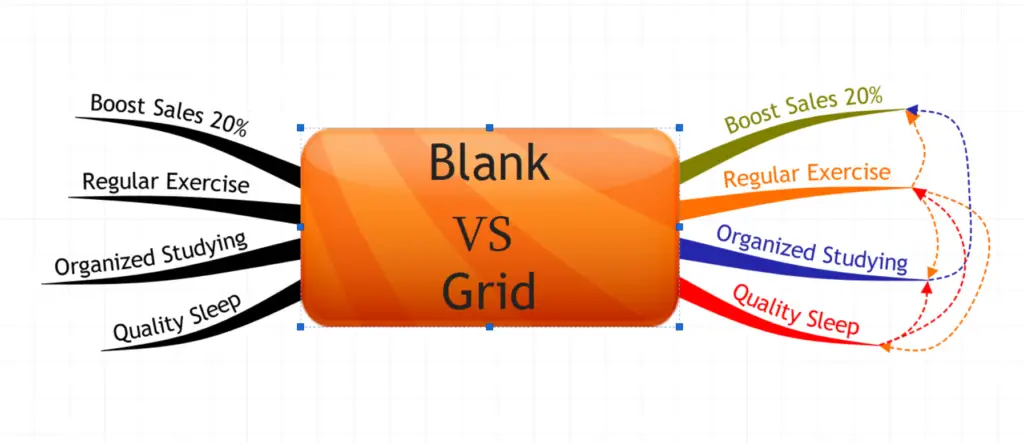
The ideal mind maps are created on a blank layout to make room for the content and lessen the crowd factor of content which in turns makes it easier for the brain to digest the information, memorize it and recall it.
With physical mind maps you can use blank pages and for digital tools you can simply uncheck the “grid” feature if it’s available as in figure 5 where I used Imindmap.
Again, when I’m in need to create a fast mind map to capture ideas I have regarding a project I’m thinking of like a notebook or a coloring book I’m creating, I use whatever page in front of me, lined or blank, and create my mind map. Later, I can redo it in a blank page if I need to or make it into the MindManager digital tool I use.
Conclusion
Mind mapping is a powerful tool to capture ideas, generate ideas, memorize, and recall information. They are so simple to create and work in any way they’re created, and to make them even more effective, you need to consider the 8 tips which are, using keywords not sentences, visual clues, colors, connections, right size, speed in creating and editing, and using blank background to create better looking picture (map) that helps your brain recall it better.